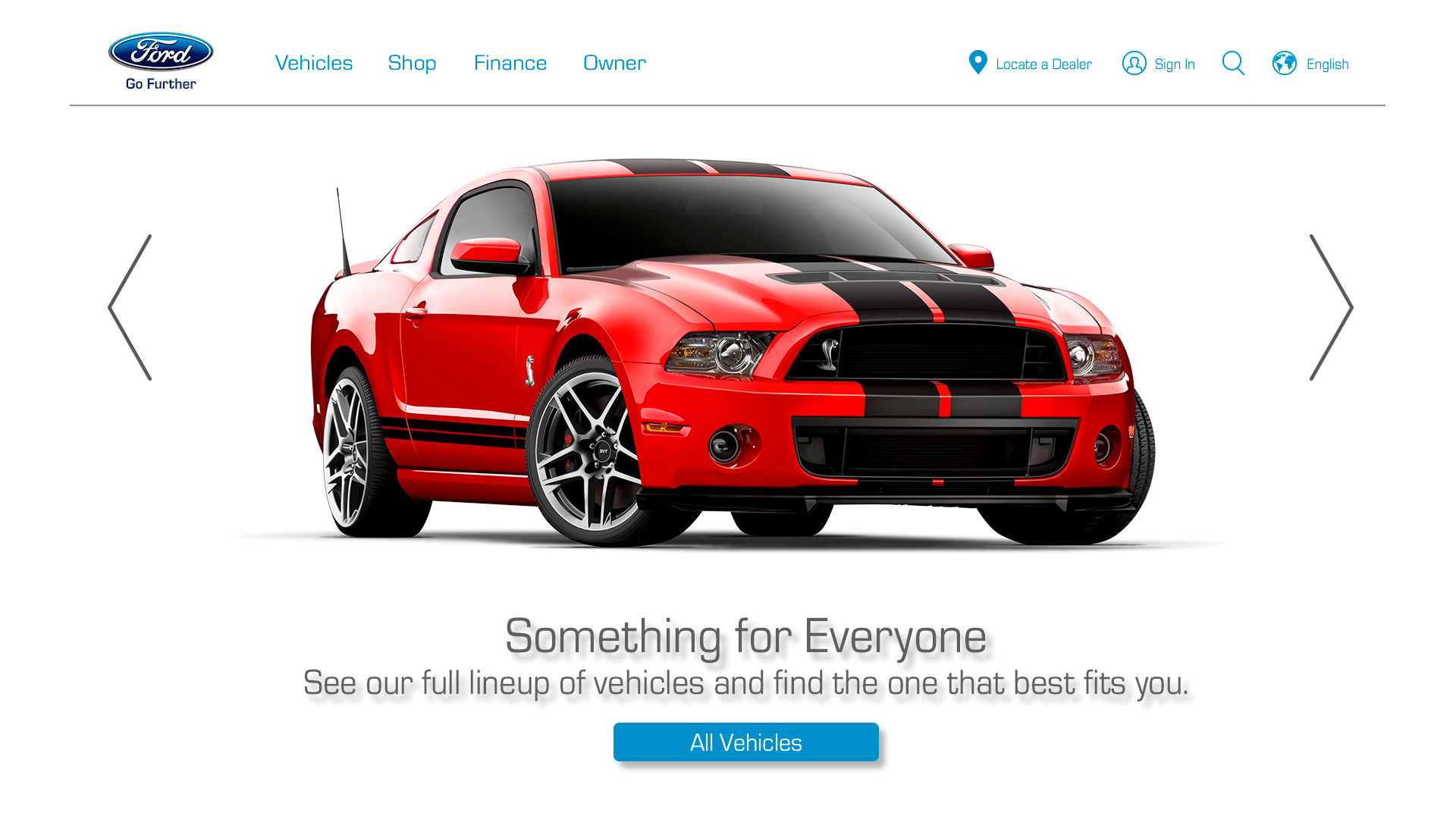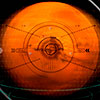The Hero

Process View
Here I have sliced the psd build into three sections showing the painting process and how the layers are built up.

Zoomed In
In this view you can see the light gently rolling over the sheet metal.

Layer Organization
The secret to this painting is breaking down the visual shapes into smaller shapes, properly naming those shapes, and organizing all of the layers.